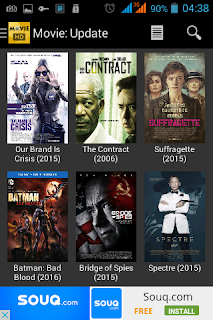Snokor Rocket Z5000 Giving Long lasting Battery Life

Hello Nigerians, you need a phone that provides and gives you long Lasting battery life. It has a backup battery that can sustain you after the main battery which last long( has drained out completely). It posses 1GB Ram,has a 5 inch screen display and clear quality display. It supports 32GB Sdcard, has 5mp camera (rear). Technical Specifications Display 5.0″ Touch Screen Camera Back Camera: 5MP Camera, Video Front Camera: 2MP Camera Storage Built-in Storage: 8GB Storage Memory Card Support: Up to 16GB Network Support 2G: 850 / 900 / 1800 / 1900MHz 3G WCDMA: 850 / 2100MHz Internet & Connectivity GPRS: Yes, up to 48kbps EDGE: 3G/WCDMA/HSPA: Yes, up to 21mbps WLAN: Wi-Fi 802.11 b/g/n Wi-Fi Hotspot: Yes Bluetooth: Yes, Bluetooth 4.0 USB Port: Yes, microUSB 2.0 Messaging SMS/MMS: Instant Messaging: Yes Push Emails: Yes Entertainment Music Player: Yes, mp3, WAV, FLAC, eACC+ Video Player: Yes, MPEG4, H.263, H.264, Xv